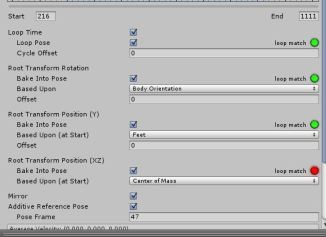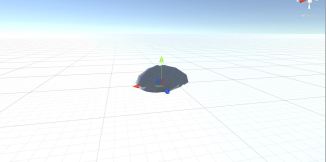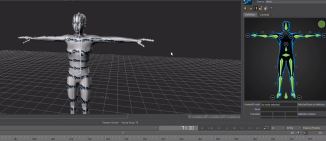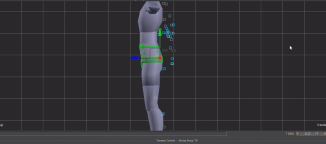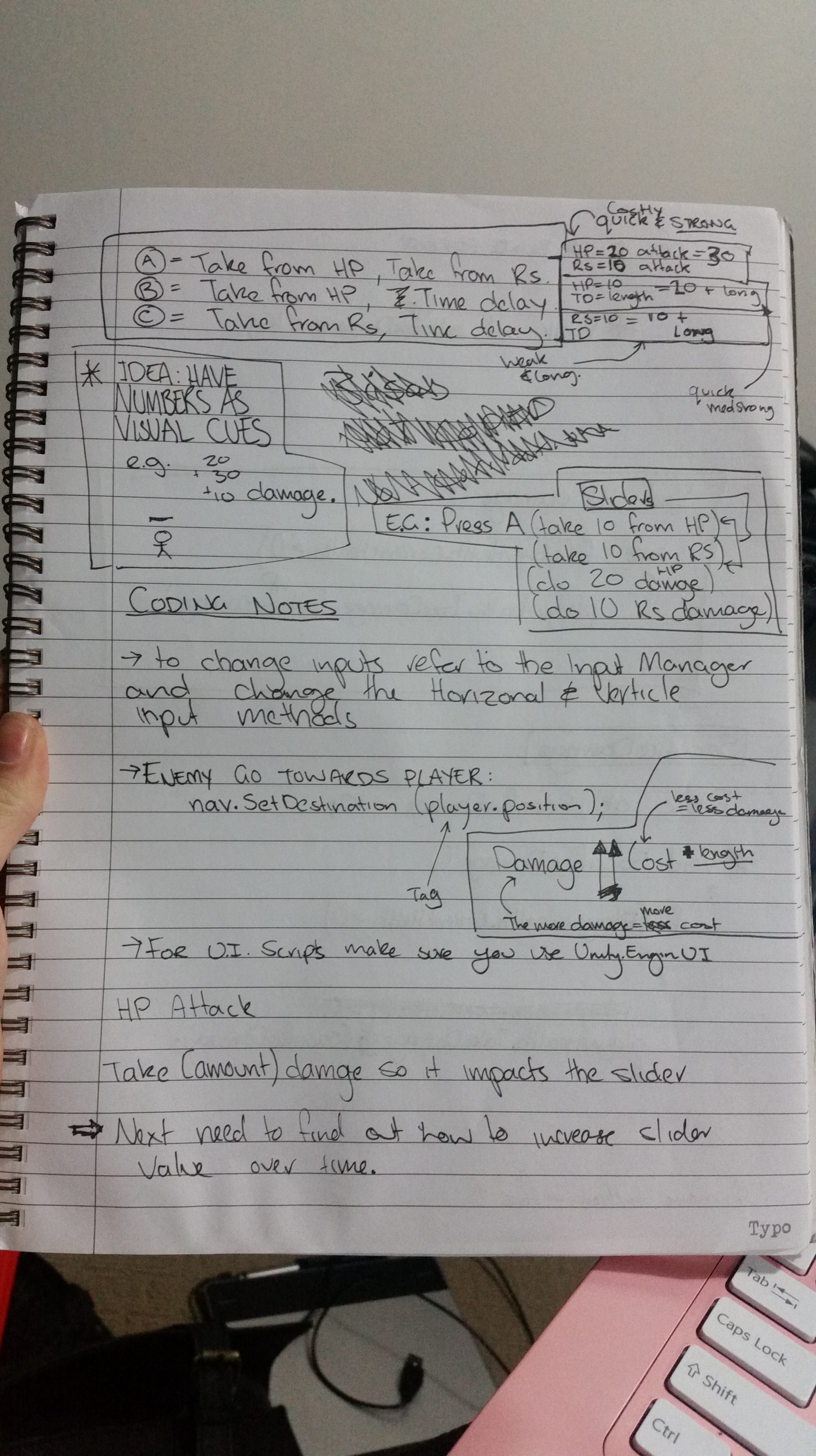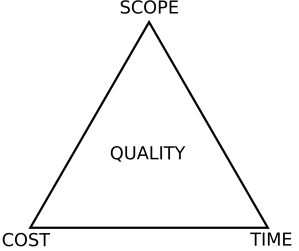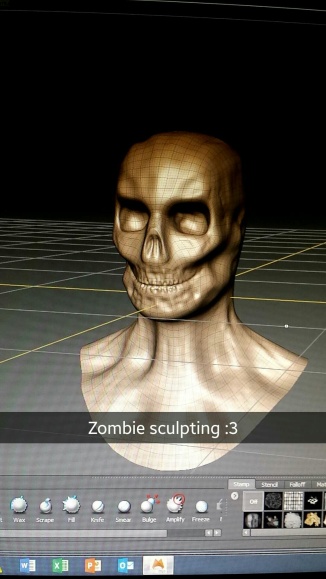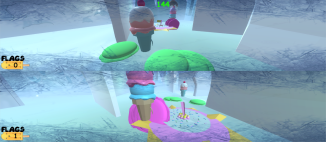This week I opened Unity and started putting together a placeholder environment using tutorials in order to test out the mechanic.
I completed Unity’s Survival Shooter tutorial in order to learn more about how multiple scripts work together in a project.

After completing I tried to alter the scripts in order to work my mechanic into the game. The idea was that instead of having the player just shoot with one input, I would make the player shoot in the three different ways, each damaging the enemies and the player in their own unique way. It took a while of messy note-taking and focus but I eventually worked out a plan of action.
(example of messy notes & trying to make sense of everything (there’s plenty more) )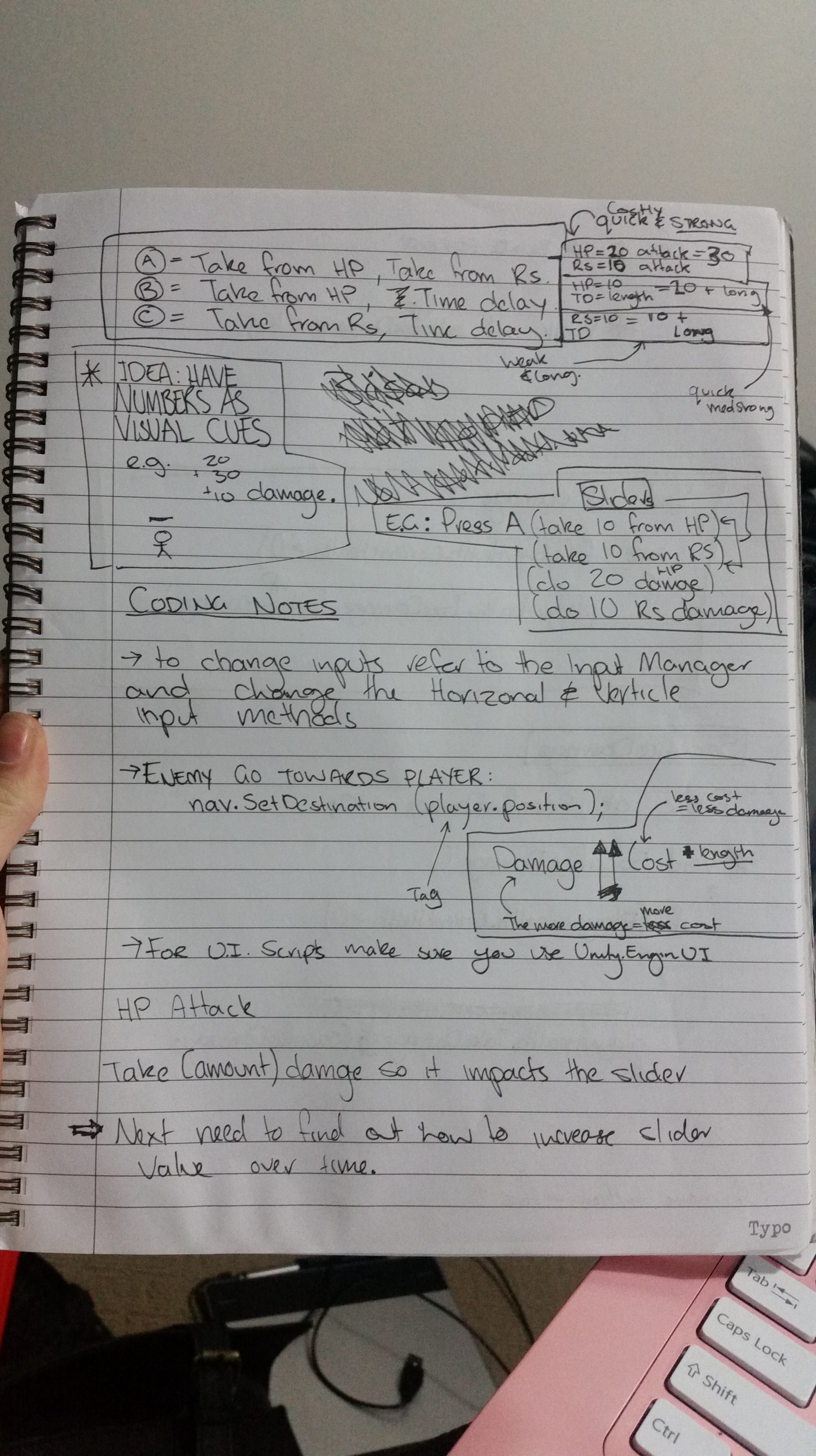
At this stage, my primary focus was to add the ‘sacrifices’ to the shooting, which in hindsight seemed like an easy task that turned out to be at best a learning curve.
To briefly explain how it’s going to work:
Using your players Health will give you +20 attack damage
Using your players Resources will give you +10 attack damage
Using your players ‘Time’ will give you a longer attack time
Power A will have:
- +30 damage to enemies
- -10 PlayerHealth
- -20 PlayerResources
- (no time bonus)
Power B will have:
- +20 damage to enemies
- + 10(ish) sec attack
- – 10 PlayerHealth
- (no resource bonus)
Power C will have:
- +10 damage to enemies
- + 10(ish) sec attack
- – PlayerResources
- (no strength bonus)
Starting with Power A I tried to implement a new line of code that when the player is shooting it will deduct a ‘SacrificeDamage’ to the players health.
It looks like this:
Public int SacrificeDamage = 10;
Void SacrificeDamage()
If (playerHealth.currentHealth>0)
playerHealth.TakeDamage(SacrificeDamage);
I’m confident that I can put the mechanic together for testing, I just came across a large amount of compile errors while learning everything. My main obstruction in just physically intergrading the scripts properly. (Hopefully, on Friday I can make it all work together – i’m getting close)
This week I also started to put together my literature review with a couple of paragraphs done.
Professional Practice
This week I attended the NZGDA meetup. The GDC talk was inspiring, and set forth my goals of going to it next year.

Because of the talk, I went home and looked at the GDC vault watched three videos. Farah’s Diversity panel, A seminar about portfolio building and a woman in games seminar.




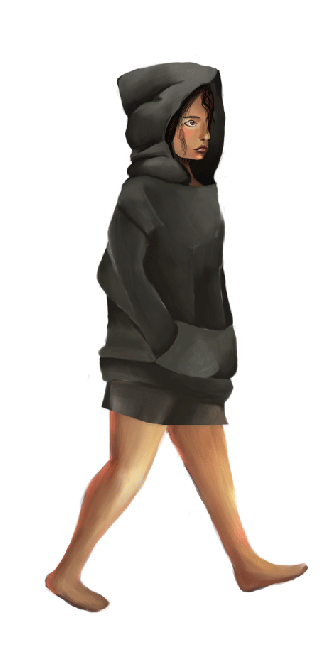


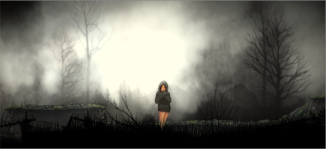



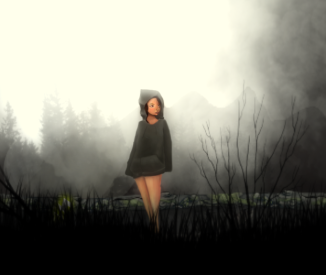
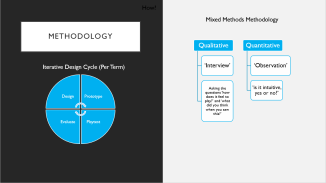
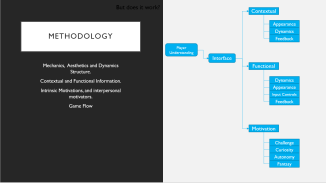
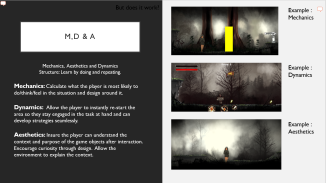
























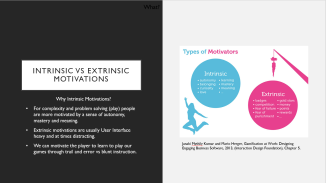
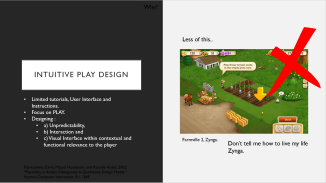
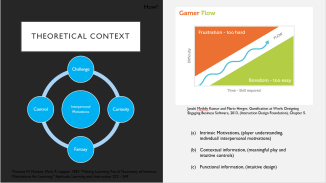
 Please, Download and Play the Game:
Please, Download and Play the Game: